Where do you journal?
Have you ever tried to keep your own daily journal? Maybe you had been journaling at a very young age. Maybe you keep your journal even today. Maybe you think you should give it a try, at least. In any case, there are dozens of options to use for thought preservation. Which one to choose?
One can use a physical notebook, but in the computers and mobile phones era, some journaling app is as much at our fingerprints. Even though many people prefer handwriting over typing on the keyboard, for a big portion of the population computers are equally natural - we work with them every day. So maybe it makes sense to use them also for journaling.
TL;DR: try to keep your journal in the daily events of your calendar. And if you by any chance use Google Calendar, try also a new browser extension Kalendario, which I made. It shows event descriptions in agenda and search views, and thanks to that it makes reading through descriptions of many displayed events easier.
I’ve tried several apps to save the notion of my daily experiences for my future self but never been a fan of any for a long time. I have spent the most time in the Google Docs, though. Documents are accessible from any device and sync automatically, which is very convenient. Many journaling apps have similar features, but a simple document feels just like a blank piece of paper.
Having everything in one document was good enough for me until I hit around one hundred pages full of text which caused severe lagging every time I opened it to read or add something new. I was also missing a feature allowing me to search by a specific date. Of course, it wouldn’t be a problem if I stick to some (templating) rules. I also thought that a journaling app could imitate an advent calendar - where you can see used slots and those yet untouched.
My search for a new app slowly started again… until I realized I’ve had it in front of my eyes all that time!
Welcome, Calendar
As I wrote in the previous paragraph - I was thinking about a calendar-like application - and, of course, I use one - Google Calendar. Why not use it also for journaling? My approach has become as follows:
- create one event for any type of an entry
- name of an event follows its type (daily, weekly, monthly; quarterly and yearly evaluations)
- set it as “all day event”
- put everything in the description (I use markdown)
And that’s all! You can search easily, by date (range), name, or by any content type. It’s fast, it’s simple to use.
After some tinkering, I’ve also started to add notes from my training sessions - weightlifting, running, etc. Actually, now I have my whole workout plan from the past years in a separate calendar with all the exercises, weights, and notes on how I felt during a session. It’s very easy to find some CrossFit routine I liked, but can’t remember anymore - search for thrusters & box jumps suffice my need in a fraction of seconds. (a tough combination of exercises, by the way).
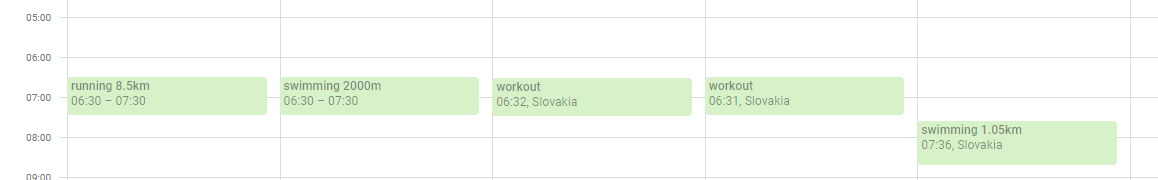
One feature I still miss in Google Calendar (and others as well), though. It is not possible to display descriptions of more the one event at a time…
I thought I can fix it. Well, not fix directly, but add that missing functionality and make me happy. And maybe some other fellas with me.
Meet Kalendario
So I made Kalendario - a browser extension for Chrome (and other Chromium-based browsers) and Firefox, which shows event descriptions in agenda and search views of the Google Calendar.
Reading through many events is now much more easier. A picture is worth a thousand words:
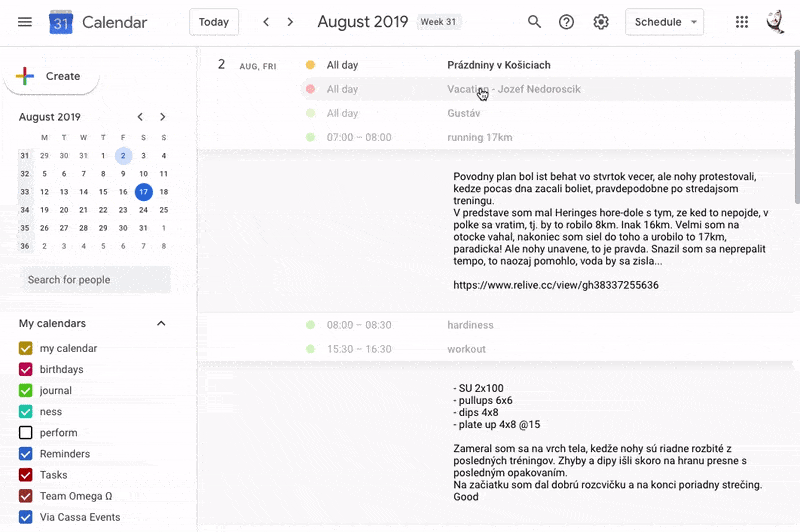
Visit https://kalendario.org for more information or download it for Chrome or Firefox right away.
What’s your journaling approach? Let me know what you think when you give it a try!