Do not waste your time on Facebook
People spend a lot of time on Facebook. Statistics differ from source to source - they say that one user spends (or squanders?) on average about 30 minutes up to 2 hours on this social network per day. We can put these numbers into a simple equation to find out that it represents 7 to 30 days in a year, yuck! What can we do about that?
Of course, a resolute way is always at hand, which is simple account deletion. However, it’s not for everyone. Many found their way back after some time, primarily after they came to the conclusion they miss something and especially when a deletion is never definitive from a technical perspective. For me, the most important is communication with my friends, and on Facebook are simply all of them. Well, to exchange messages, Messenger is good enough. But events and a wide variety of groups are similarly essential channels for communication. Simply put, everybody has their own preference.
You can also read the original post in the Slovak language.
Nevertheless, it needs to be said that space for our friends’ and liked pages’ statuses - News Feed - is the one and only glutton that takes the most of our attention. Everything they share, like or what behind-the-scene algorithms evaluate as interesting for you. And they know it really well, small statistics in the intro stands as proof. Every feed is different, created to be consumed by its user all the time. The reason for that is simple - advertisement and revenues flow.
Is the account deletion the best option for you? Congratulation. You can do so in the settings and the rest of this article has now become irrelevant for you. Just take a look at the site that speaks about accounts deletion even further.
Below you can find more options, that allow you to keep your account active. Fast and less complicated options which you can also jump over if you want to check the permanent method of how to gain power over your time back to your hands.
Fast methods
The fastest and, at the same time, the easiest way of spending as less time on Facebook as possible is probably the making use of browser add-ons that can hide the feed entirely with all its content. Whether the content originates from people, pages, or groups.
No content means no reason to lay over.
Add-ons like Kill News Feed and News Feed Eradicator (both for Chrome), or Disable Facebook News Feed and News Feed Eradicator (Firefox) do exactly what their names indicate. However, you cannot add these add-ons to your mobile device, therefore that handy little thing is still a trap for your time.
An advanced alternative which offers more options is an installation of programs (and apps in phones), that have a broader focus than just Facebook. Programs like Freedom or Focustime are capable of blocking access to selected websites entirely. With their help, you can set the time when the site is not accessible at all. It is a bit more radical approach in opposite to add-ons because you lost access to everything - you can’t even get to the messages.
There is also another drawback, hidden in the usage of these programs. You have to choose the times important for you. Times in which the interruption is not tolerable. But can you really say where to put the boundaries? When the time-span you set is too narrow the outcome will be small. Too broad time-span and you will feel limited and tempted to turn off selected settings. Trial and error.
Permanent method
What will be the result of our effort? Clean, empty feed:
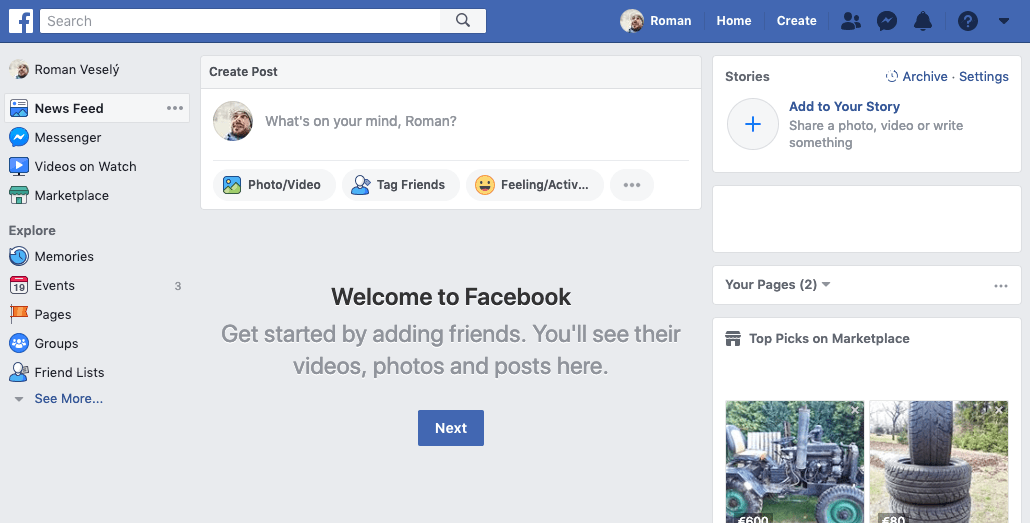
There is nothing trying for your attention. The resulting effect is the same as with add-ons, but with one additional value - the mobile website will look equally the same. Yes, I suggest not to use the Facebook application and access the site solely from your mobile browser. Doing so you take the full advantage of the permanent method. But the message exchange is a bit cumbersome on the mobile web version, therefore I recommend to use Messenger Lite, which, as the name suggests, contains only basic functionality.
If you log in to your account from a different browser or from a completely different computer, it will still look the same (good).
How to do that?
Unfollow all your friends, liked pages and groups you are a member. I know, I know, it sounds too extreme and based on the number of your connection the unfollow process will take its time. But you have to do it only once (and with every new friend or liked page/group). When it’s done their posts will no longer take place in your feed.
If you don’t want to lose all the information, here are some alternatives:
- turn notifications on for people, pages or groups you care about - you will be always notified about their activity
- follow your 10 most significant friends - your feed will have just a bare minimum information
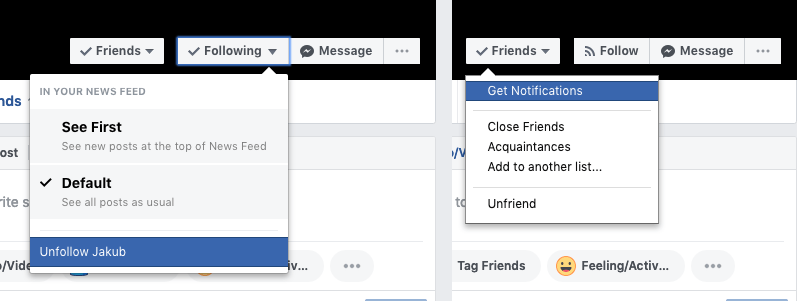
It will take time to set it all up, but your reward will be the flexibility and the working solution on every platform.
That’s it!
What to do next?
For even better effect you can subscribe to pages’ newsletters instead of following them. Of course, if they offer any. Their quality is growing and they aren’t being sent too often (once a week let’s say), so they contain only relevant information.
You can turn off notifications in the mobile apps, but frankly, the time horizon can be set only up to 24 hours. In the system settings, it’s possible to turn off notifications for specific applications permanently. Another helpful feature is Do Not Disturb mode, especially in the time you need maximum concentration.
Other great minimalism tips could be found at https://verekia.com/zeromalist/ which was my source of inspiration (not only for this article).
Finally, my last piece of advice for you - less time spent on Facebook shouldn’t mean more time spent on, let’s say, Twitter :).